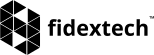Steps to Place a New Order:
-
Login to the Client Area: Begin by logging in to your client area using your registered email address and password. If you are a new client, you can create an account during the checkout process.
-
Explore Our Products and Services: Once logged in, browse through our extensive range of products and services. You can explore different categories, such as web hosting, domain registration, website design, and more.
-
Select Your Desired Service: Click on the category that matches the service you want to purchase. Review the available options and select the plan that best meets your business needs.
-
Configure Your Order: After selecting a plan, you might have the option to customize your order further. This could include selecting add-ons, additional features, or choosing a billing cycle that suits your preferences.
-
Review Your Order Summary: Before proceeding, double-check the items in your shopping cart to ensure everything is accurate. This is the time to make any last-minute adjustments.
-
Enter a Promo Code (If Applicable): If you have a promo code, apply it in the designated field to avail any discounts or special offers available to you.
-
Complete the Checkout Process: Proceed to the checkout page by clicking the "Checkout" or "Continue" button. Here, you will need to provide your billing information, select a payment method, and agree to our terms of service.
-
Confirm Your Order: Carefully review all the information on the checkout page to ensure accuracy. Once you are satisfied, click the "Place Order" or "Confirm Order" button to finalize your purchase.
-
Payment and Order Confirmation: Depending on your chosen payment method, you will be redirected to the payment gateway to complete the transaction securely. After successful payment, you will receive an order confirmation email containing all the details of your purchase.
Important Tips:
- Keep an eye out for any special promotions or discounts that may be available to you. These can help you get the most out of your investment.
- If you encounter any issues during the ordering process, feel free to reach out to our support team via the "Support Tickets" section for prompt assistance.
If you have any further questions or need additional guidance, don't hesitate to open a ticket. We are always here to help!